
return to steam iron press main page
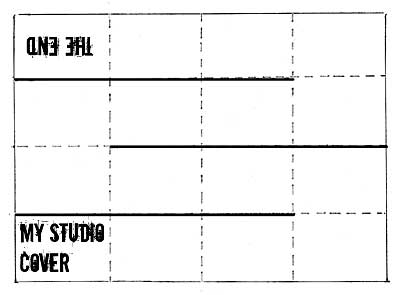
Read all directions before beginning.
1. Print the book. For page scaling in Adobe Reader, chose "none." I designed this book with no margins to trim off. You should have a .5 inch margin on both ends and .25 inch on both sides. I am assuming all printers have the same margin allowance.
2. After printing, fold along the dotted lines shown in the illustration. (Some are obscured by the solid "cut" lines.) Begin by folding the paper in half and then in quarters. Open the paper out and fold in the other direction.
3. Cut along the black lines, using the folds as guides. Note the position of the cover. I like to make a tiny pencil mark for the beginning and end of the cut on the back.
4. To fold the book, start with the cover. It will be on the outside of the book. Some folds may need to be reversed. After folding but before creasing, line up the book along the sides so it's fairly neat. Then go over all the folds in the stack with a bone folder.