©2009

The Gameboy screen is composed of shades of green. You can scan it as a greyscale or color image. Color images can be made into greyscale in Photoshop.

Legs.
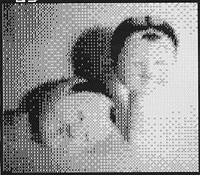
Two heads.

Margaret by Joanne.
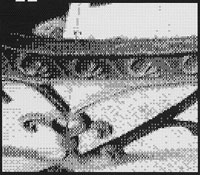
Texture by Nancy.
Page 1: the camera and Gameboys reviewed
Page 2: scans from different Gameboys compared
Page 3: Gameboy operating instructions
Page 4: how to make a scan
Page 5: some experiments
Use a dust free cloth to remove all fingerprints and dust from the Gameboy screen and the scanner. I use the lower right corner of my scanner, to avoid existing scratches. The Gameboy image is actually shades of green. When scanning a lot of images, either set the gameboy in the corner of the scanner window or mark your spot with painter's tape so it's in the same place each time you scan. Check your images in photoshop before erasing them from the camera. Dust or cat hair looks huge when you enlarge the file. Flaws are difficult to remove in photoshop because the dithering makes a strong pattern. Unless it's a solid black or white area, you need to match the pattern both vertically and horizontally.
Scanner settings.
I haven't experimented much with scanner settings. This is what I use:
Image type: 16-bit greyscale
Resolution: 600dpi
Document type - reflective.
Auto exposure - photo
Unsharp mask filter - medium
No descreening
No color restoration
No dust removal
After doing the preview scan, check the histogram (fig. 1 and 2). Pull the black and white diamonds around to encompass all the black jaggy part on the chart, and nothing else. Further adjustments can be made in Photoshop.
Gameboy orientation on the scanner bed:
If I have the Gameboy Advance oriented up on the scanning bed, so that I won't have to turn the image 90 degrees in Photoshop, the scan is lower in contrast. Turning the Gameboy sideways makes for a nicer scan. I have to turn the image 90 degrees once it's open in Photoshop, and then straighten and crop. I'm using an Epson 4180 scanner.
It is also possible to photograph the Gameboy screen with a digital camera.
A friend has had success by zooming in very close. This seemed to eliminate reflections. Through-the-viewfinder style contraptions also work. You are limited by the focusing distance of your digital camera.
Some people use a cable (I don't think these methods work on a Mac):
The Bushpig, from Flickr, says: "I use the Mad Catz Camera Link cable and software. There are also devices such as the Bung Xchanger that can be used. I know this isn't the option you use, but it might be a good idea to let your site's visitors know about this option." Check the discussion in the Flickr Gameboy Camera pool for more information.
previous 1 | 2 | 3 | 4 | 5 next
All text and images ©Judith Hoffman 2009
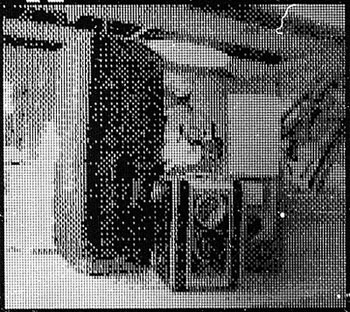
Fixing dust and pet hair in Photoshop can make you crazy, it's better to carefully clean your scanner and Gameboy screen.
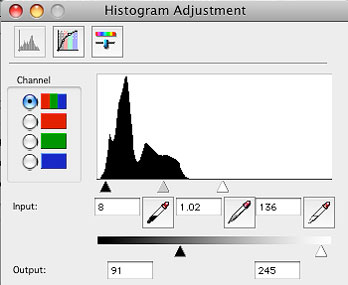
fig. 1. Scanner settings - the histogram. The automatic adjustment the software makes.
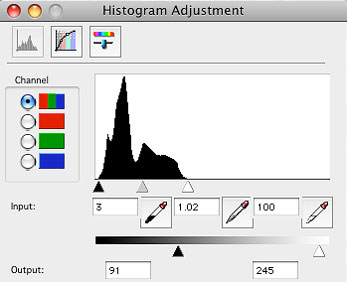
fig. 2: Scanner settings - the histogram. Slide black and white diamonds around until the black jagged area is between the two diamonds.